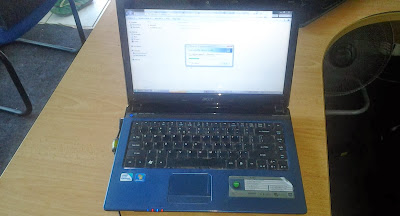
When a program does not work properly or you want to revert to the
original driver version, you can use Acer eRecovery Management to
reinstall the software and hardware device drivers pre-installed on your
Acer computer.
SOLUTION
Use the following steps to restore drivers and application from eRecovery:
- Click Start, and then All programs.
- Click Acer and then Acer eRecovery Management. You could be prompted for a password. This password will be necessary for future access to eRecovery, so it is recommended not to lose it.
- In the following window click Restore.
- Click Reinstall driver or application.
- Select Content and choose the driver or application you want to reinstall.
- On the right, click the installation link and follow the onscreen instructions.
- Your computer should restart once installation is complete. If it does not, please restart the system manually.
MORE INFORMATION
In case you wish to re-install Windows, please visit our knowledge base article Restoring the operating system.

No comments:
Post a Comment